


































Online Julia Compiler Features
Multiple Dispatch Power
- Function selection based on all argument types—more flexible than single dispatch or method overloading
- Define specialized methods for specific type combinations—optimal performance for each use case
- Extensible system—add methods to existing functions without modifying original code
- Natural mathematical syntax—write + for numbers, strings, arrays with different implementations
Mathematical Computing
- Write math naturally—2x instead of 2*x, fractions with //, Unicode symbols α = π/2
- Array broadcasting with .—apply functions element-wise: sqrt.(array) or array .+ 1
- Built-in linear algebra—matrix multiplication, decompositions, eigenvalues without external libraries
- Complex number support—use im for imaginary unit: z = 3 + 4im for complex calculations
Performance & Speed
- JIT compilation rivals C/Fortran—fast loops, no vectorization required for performance
- Type stability for speed—Julia infers types and compiles optimized machine code
- Parallel computing built-in—@threads and distributed computing primitives for concurrency
- No performance penalty for abstractions—write generic code that runs fast
Scientific Applications
- Perfect for numerical methods—differential equations, optimization, Monte Carlo simulations
- Data science prototyping—test statistical algorithms and machine learning concepts
- Research computing—computational physics, biology, economics, and engineering applications
- Learn before using full packages—understand Julia fundamentals before DataFrames.jl, Plots.jl
Julia Keyboard Shortcuts
Experience the power of Replit AI
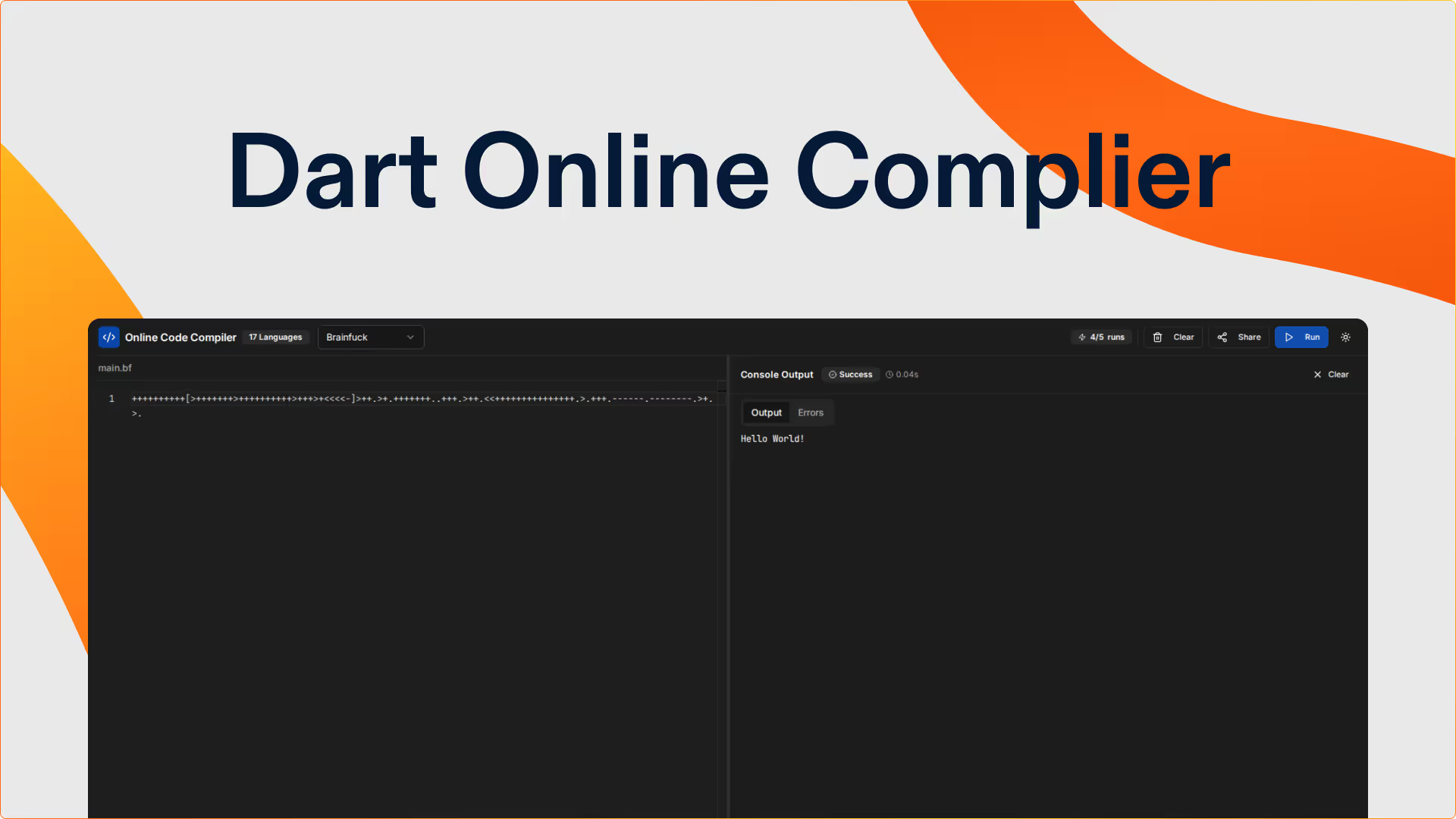
This entire Julia compiler was built by Replit Agent 3 from a natural language prompt. Replit's environment facilitates rapid development, iteration and testing code for users of any technical ability. Develop software faster and better with Replit’s autonomous AI.
Get started freeFrequently Asked Questions
What version of Julia does this compiler support?
This Julia compiler runs Julia 1.11, the latest stable version with performance enhancements, improved type inference, and modern syntax features. Code scientific computing applications with cutting-edge Julia capabilities.
Can I use Julia for data science?
Yes! While external packages like DataFrames.jl are not available, this Julia compiler includes array operations, statistical functions, and mathematical tools perfect for learning data science fundamentals and testing algorithms before using full data science packages.
What is multiple dispatch in Julia?
Multiple dispatch selects function methods based on the types of all arguments, not just the first. Define +(x::Int, y::Int) and +(x::Float64, y::Float64) as different methods. Julia chooses the right implementation automatically—powerful and extensible.
Can I use Greek letters and mathematical symbols?
Yes! Julia supports Unicode identifiers. Use α, β, π, ∑, ∫ as variable names for mathematical code that matches notation in papers. This Julia online compiler fully supports Unicode input for scientific computing clarity.
Is Julia good for numerical computing?
Excellent! Julia was designed for high-performance numerical computing. Native support for complex numbers, arbitrary precision arithmetic, linear algebra, and fast loops. Perfect for computational physics, numerical analysis, optimization, and simulation.
How does Julia compare to Python for science?
Julia offers C-like performance without needing Cython or NumPy optimizations. Multiple dispatch is more flexible than Python's object methods. Python has more libraries currently; Julia provides better performance for numerical code. Both great for scientific computing.
What is the broadcasting syntax with dots?
Broadcasting applies functions element-wise to arrays. Use . before operators or functions: array .+ 1 adds 1 to each element, sqrt.(array) takes square root of each. More concise than loops and performs vectorized operations efficiently.
Can I test machine learning algorithms in Julia?
Yes! Implement algorithms from scratch using Julia's array operations and mathematical functions. While ML libraries like Flux.jl are not available here, you can code neural network components, gradient descent, and other ML fundamentals for learning purposes.
Build, test, and ship faster than ever with Replit
Replit is the only platform that combines a cloud IDE, Agentic Al coding, and seamless team collaboration to help you prototype and ship apps in record time. Build in 50+ languages, work from any device, and deploy in one click — no setup required.

