


































Online Node.js Compiler Features
Server-Side JavaScript Editor
- Monaco Editor optimized for Node.js with syntax highlighting for server-side JavaScript patterns
- Intelligent autocomplete for Node.js globals (process, Buffer, __dirname), modules, and APIs
- Real-time validation catches Node.js-specific errors and common async/await mistakes
- Code navigation features help manage complex Node.js application logic
Node.js 20 Runtime Environment
- Execute Node.js code with the latest Node.js 20 runtime features and performance improvements
- Test asynchronous operations, event emitters, callbacks, promises, and async/await patterns
- See console output, error messages, and stack traces instantly as your Node.js code runs
- Perfect for prototyping backend logic, API handlers, or server-side algorithms
Built-In Module Support
- Access Node.js core modules: fs, path, http, events, stream, util, and more
- Practice event-driven programming with EventEmitter and event handling patterns
- Test buffer operations, file path manipulation, and Node.js-specific utilities
- Experiment with asynchronous I/O patterns fundamental to Node.js architecture
Backend Development Practice
- Ideal for testing Node.js server logic before integrating into full applications
- Practice Node.js interview questions, coding challenges, and backend algorithms
- Share Node.js code snippets for code reviews or technical documentation
- Learn server-side JavaScript without installing Node.js locally
Node.js Compiler Keyboard Shortcuts
Experience the power of Replit AI
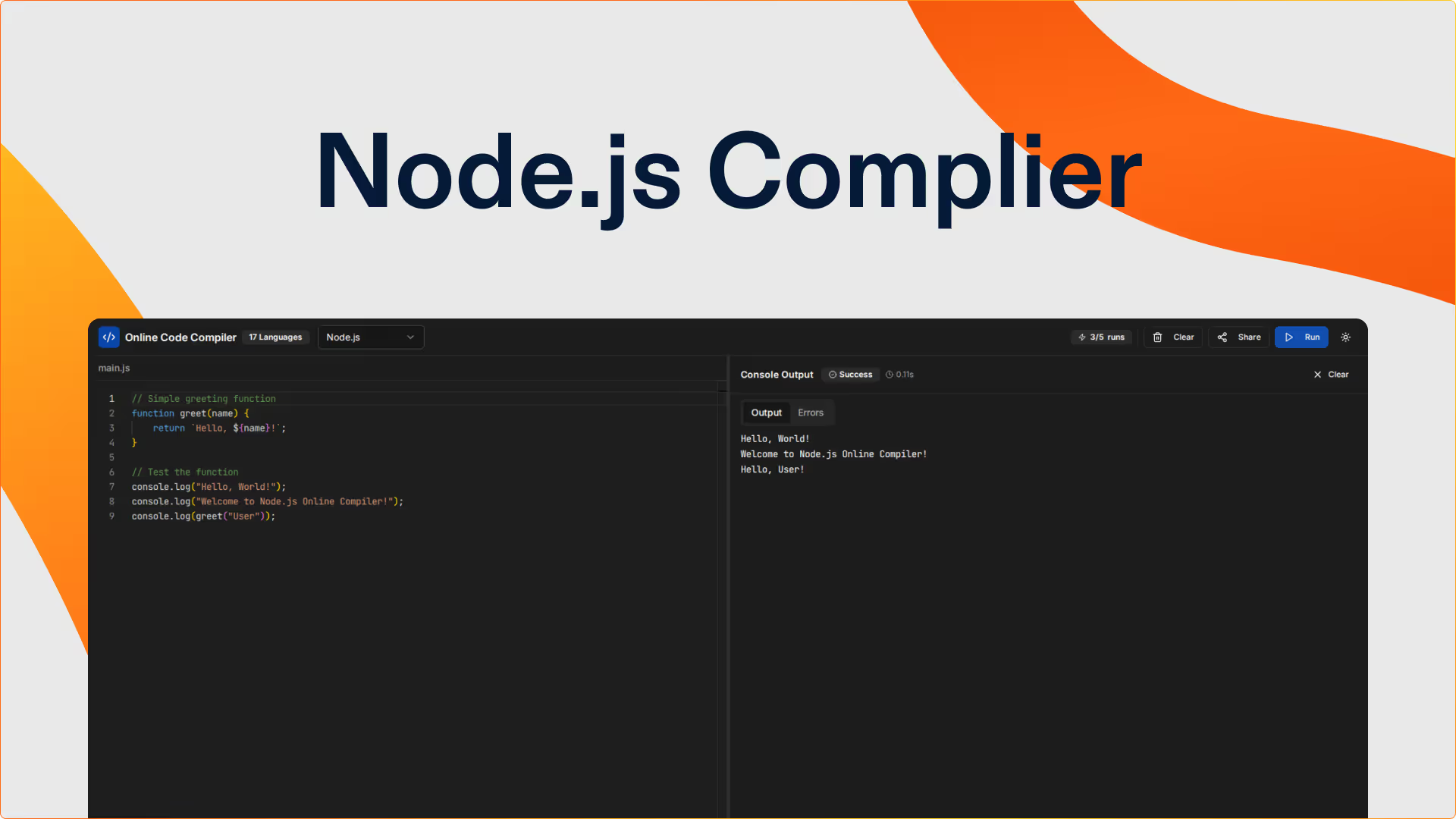
This entire Node.js compiler was built by Replit Agent 3 from a natural language prompt. Replit's environment facilitates rapid development, iteration and testing code for users of any technical ability. Develop software faster and better with Replit’s autonomous AI.
Get started freeFrequently Asked Questions
What Node.js version does this compiler use?
This online Node.js compiler runs Node.js 20, the latest LTS version with modern JavaScript features, performance improvements, and updated APIs. Write server-side JavaScript using contemporary Node.js syntax and capabilities.
Can I use require() or import in Node.js?
Yes! Use require() to import Node.js built-in modules like fs, path, or http. ES modules (import/export) have limitations in this single-file environment. Focus on CommonJS patterns for this online Node.js compiler.
What Node.js modules are available?
Access all Node.js core modules: fs (file system), path (path utilities), http (HTTP server), events (EventEmitter), stream, buffer, util, and more. Third-party npm packages aren't supported—perfect for learning Node.js fundamentals.
Can I create HTTP servers or APIs?
While you can write HTTP server code using the http module, actual network binding isn't available in this environment. Perfect for testing request handling logic, middleware patterns, and API endpoint code structure before deployment.
How is this different from JavaScript compiler?
This runs Node.js (server environment) with access to Node.js modules and APIs. The JavaScript compiler also uses Node.js but focuses on general JavaScript. Both are server-side—neither has browser DOM APIs.
Can I test async/await and promises in Node.js?
Absolutely! Node.js excels at asynchronous programming. Test promises, async/await, callbacks, EventEmitter patterns, and error handling. Practice non-blocking I/O concepts fundamental to Node.js architecture.
Is this good for learning backend development?
Perfect for backend learning! Practice Node.js patterns, test server logic, experiment with async operations, and understand event-driven architecture. Share Node.js code with mentors or colleagues via unique URLs.
What's the execution timeout for Node.js code?
Node.js code runs for up to 30 seconds before automatic termination. This prevents infinite loops and ensures fair resource usage while giving plenty of time for testing complex asynchronous operations and backend logic.
Build, test, and ship faster than ever with Replit
Replit is the only platform that combines a cloud IDE, Agentic Al coding, and seamless team collaboration to help you prototype and ship apps in record time. Build in 50+ languages, work from any device, and deploy in one click — no setup required.

