


































Online Pygame Compiler Features
Complete Pygame Game Environment
- Pygame 2.x library fully integrated—create games with sprites, surfaces, and collision detection immediately
- Visual game output renders in browser—see your game graphics, animations, and movements in real-time
- Event handling system for keyboard and mouse input—perfect for creating interactive games
- Frame-by-frame execution with display updates—learn proper game loop structure and timing
Game Development Made Simple
- No Pygame installation required—skip the complex setup and start coding games instantly
- Test game mechanics like player movement, jumping, shooting, and enemy AI quickly
- Practice collision detection using pygame.Rect and sprite groups for game interactions
- Prototype platformers, shooters, puzzle games, or retro arcade clones in minutes
Graphics & Animation Tools
- Draw shapes, lines, and polygons with pygame.draw—create game graphics programmatically
- Work with RGB colors, alpha transparency, and surface blitting for advanced visuals
- Implement sprite animation by cycling through image frames or rect positions
- Test screen scrolling, camera following, and parallax effects for 2D games
Educational Game Development
- Perfect for students learning game programming—visualize concepts like game loops and state machines
- Share Pygame projects via URLs for portfolio demonstrations or classroom presentations
- Follow online Pygame tutorials without installation barriers—run examples immediately
- Experiment with game design patterns: state management, scene switching, and resource loading
Pygame Keyboard Shortcuts
Experience the power of Replit AI
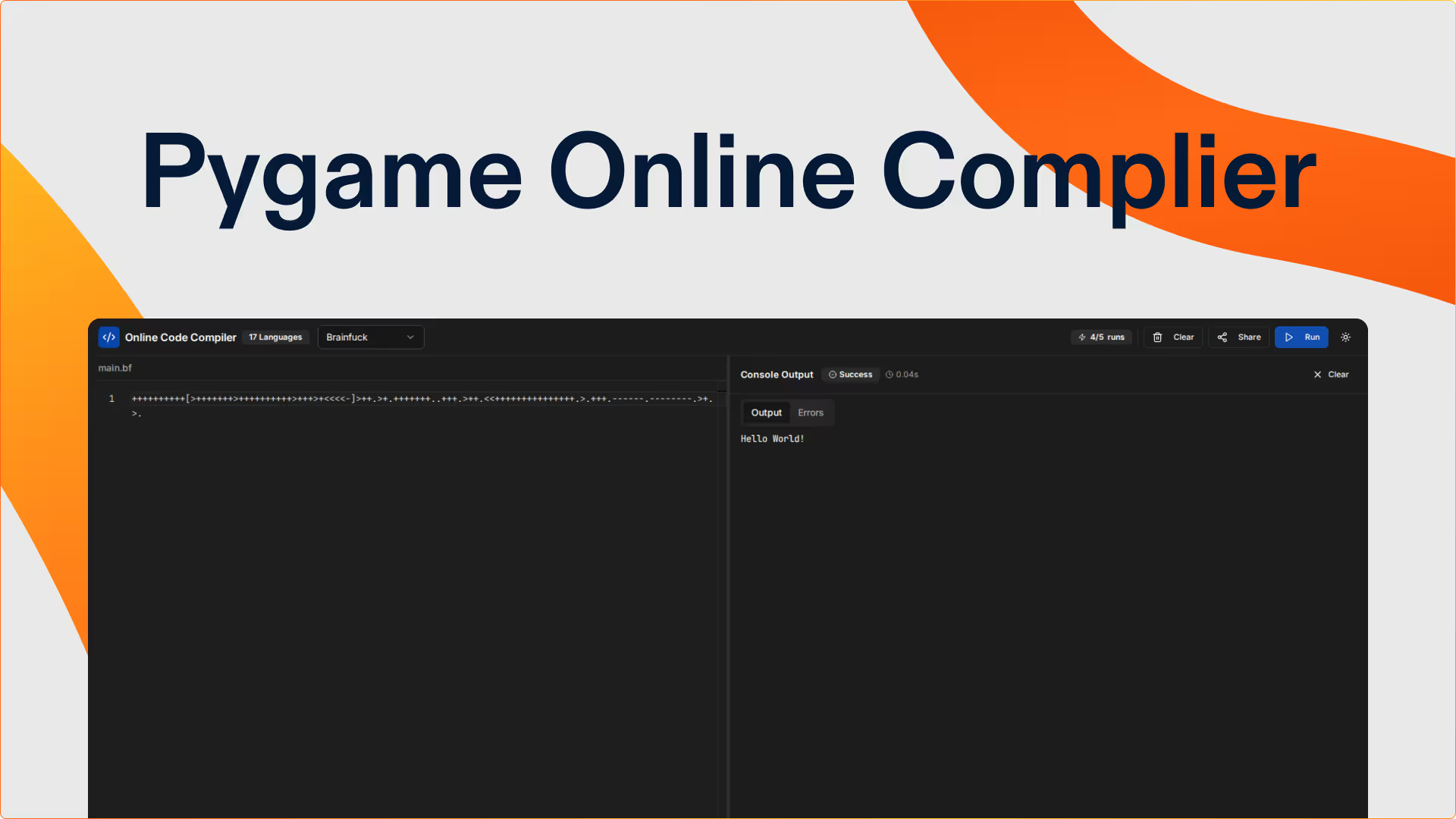
This entire Pygame compiler was built by Replit Agent 3 from a natural language prompt. Replit's environment facilitates rapid development, iteration and testing code for users of any technical ability. Develop software faster and better with Replit’s autonomous AI.
Get started freeFrequently Asked Questions
What version of Pygame does this compiler support?
This Pygame compiler runs Pygame 2.x (specifically version 2.6.1), giving you access to modern features like improved graphics rendering, better sprite handling, and enhanced event systems. Create 2D games with the latest Pygame capabilities.
Can I create full games with graphics and sprites?
Yes! This Pygame online compiler supports pygame.display, pygame.Surface, pygame.sprite, and pygame.draw for creating visual games. You can render graphics, animate sprites, handle collisions, and create interactive game mechanics directly in your browser.
Does this support Pygame sound and music?
While Pygame's visual features work great, audio playback (pygame.mixer) has limited browser support. Focus on game mechanics, graphics, collision detection, and visual effects. Sound can be added when moving code to a local environment.
How do I handle keyboard input for game controls?
Use pygame.event.get() to capture keyboard events. Check for pygame.KEYDOWN and pygame.KEYUP events, then use event.key to detect specific keys like pygame.K_LEFT or pygame.K_SPACE for player controls and game interactions.
Is this good for learning game development?
Absolutely! This Pygame compiler is perfect for beginners learning game programming. No installation required—just write Pygame code and see your game run immediately. Learn game loops, sprite systems, collision detection, and animation concepts interactively.
Can I share my Pygame games with others?
Yes! Click Share to generate a unique URL containing your Pygame code. Others can view and run your game, making it perfect for portfolio projects, classroom assignments, or getting feedback from the game development community.
What types of games can I create with Pygame online?
Create 2D games like platformers, shooters, puzzle games, arcade clones, and simple RPGs. Test game mechanics, prototype ideas, or build complete mini-games. Perfect for learning before tackling larger game development projects.
How do I display game graphics in the browser?
Use pygame.display.set_mode() to create your game window, then draw to surfaces with pygame.draw or blit images. Call pygame.display.flip() or pygame.display.update() to refresh the screen. Your game graphics will render in the online compiler's output area.
Build, test, and ship faster than ever with Replit
Replit is the only platform that combines a cloud IDE, Agentic Al coding, and seamless team collaboration to help you prototype and ship apps in record time. Build in 50+ languages, work from any device, and deploy in one click — no setup required.

