


































Online R Compiler Features
Data Frames & Tabular Data
- Data frames are R's core structure—create with data.frame(), access columns with $, subset with []
- Read and manipulate datasets—filter rows, select columns, add calculated fields to data frames
- Column-based operations—apply functions to entire columns: df$height * 2 or mean(df$age)
- Perfect for statistical analysis—each column can be a different data type (numeric, factor, character)
Vector Operations & Functional Style
- Vectorized arithmetic—c(1,2,3) + c(4,5,6) adds element-wise automatically
- Apply family functions—lapply, sapply, tapply for operations on lists and grouped data
- No loops needed for most operations—R handles vectorization internally for performance
- Functional programming encouraged—pass functions as arguments, create closures
Statistical Functions Built-In
- Descriptive statistics—mean, median, sd, var, quantile, summary without external libraries
- Probability distributions—rnorm, rbinom, dnorm for random generation and density functions
- Correlation and regression—cor, lm for analyzing relationships between variables
- Hypothesis testing—t.test, chisq.test, wilcox.test for statistical inference
Data Science Foundation
- Learn R before tidyverse—understand base R concepts crucial for any R programming
- Practice for data analyst roles—master R fundamentals required in statistics and research jobs
- Test statistical methods—validate formulas and algorithms before applying to real datasets
- Academic research tool—perfect for students learning statistics, biostatistics, or econometrics
R Keyboard Shortcuts
Experience the power of Replit AI
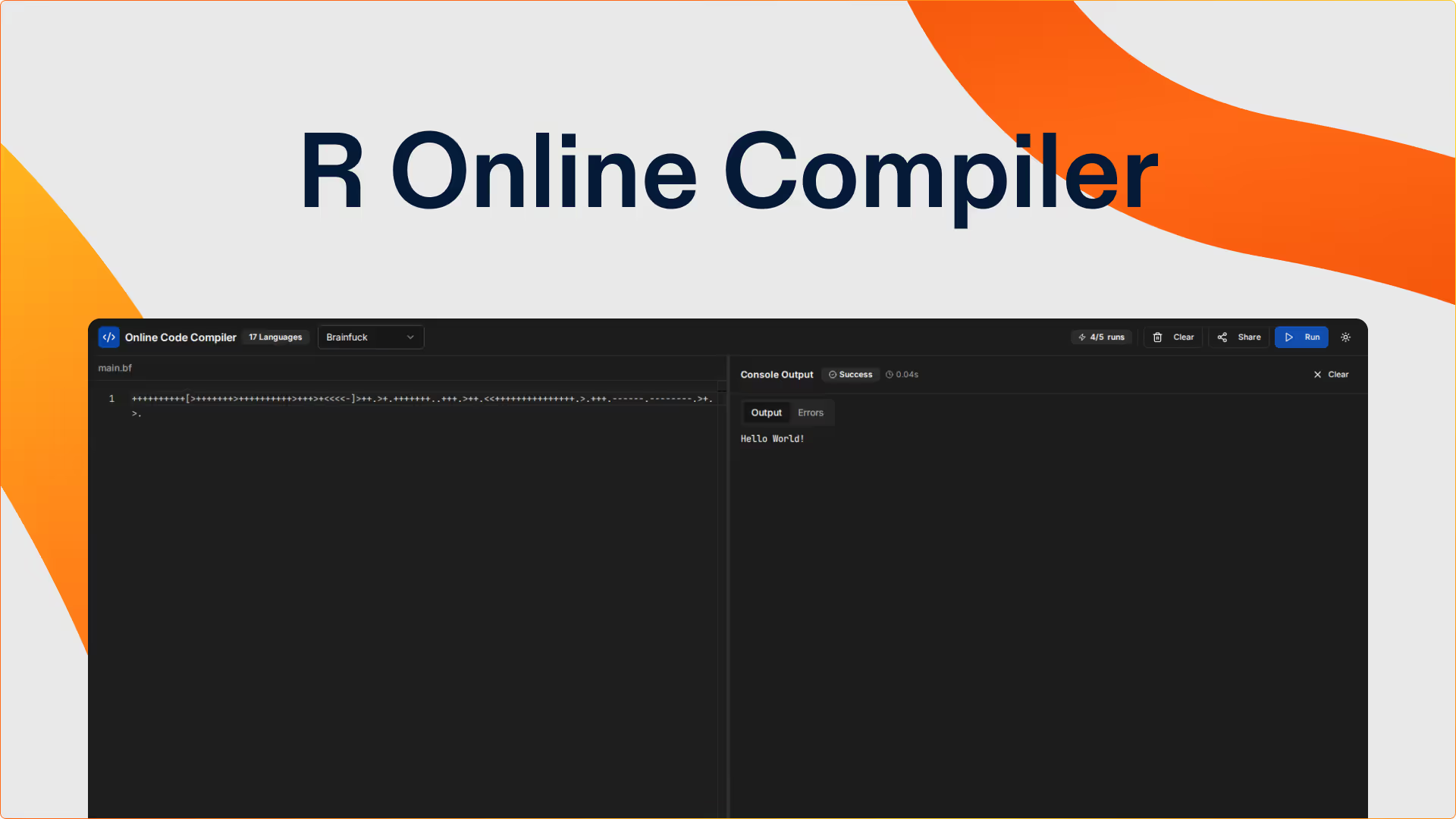
This entire R compiler was built by Replit Agent 3 from a natural language prompt. Replit's environment facilitates rapid development, iteration and testing code for users of any technical ability. Develop software faster and better with Replit’s autonomous AI.
Get started freeFrequently Asked Questions
What version of R does this compiler support?
This R compiler runs R 4.4, the latest stable version with performance improvements, enhanced syntax, and modern statistical functions. Practice R programming with up-to-date language features and capabilities.
Can I create data frames and work with datasets?
Yes! Create data frames with data.frame(), manipulate columns, filter rows, and perform statistical calculations. While you cannot load external CSV files, you can create datasets manually and practice all data frame operations and statistical methods.
What statistical functions are available?
Comprehensive built-in statistics: mean, median, sd, var, cor, lm, t.test, chisq.test, and more. Access probability distributions (rnorm, rbinom, dpois) and hypothesis testing functions. Everything in base R stats package is available.
Can I use tidyverse or ggplot2?
External packages are not available, but this R compiler is perfect for learning base R fundamentals—data frames, vectorization, apply functions—that are essential before using tidyverse. Master core R concepts that underpin all R programming.
How do vectors work in R?
Vectors are R's fundamental data structure. Create with c(1, 2, 3) and perform operations on entire vectors: c(1,2,3) * 2 doubles each element. Most R functions are vectorized—no loops needed for element-wise operations.
Is this good for statistics courses?
Perfect for academic statistics! Practice descriptive statistics, probability distributions, hypothesis testing, regression analysis, and ANOVA. Share R code with instructors or classmates. No RStudio installation required—ideal for students and researchers.
What is the difference between lapply and sapply?
Both apply functions to list elements. lapply returns a list; sapply simplifies to vector or matrix when possible. Use lapply when you want list output, sapply for simplified results. Both avoid explicit loops for cleaner code.
Can I perform linear regression in R?
Yes! Use lm() function for linear modeling: model <- lm(y ~ x, data=df). Get coefficients, residuals, R-squared values. Practice regression analysis, interpret results, and understand statistical relationships in data.
Build, test, and ship faster than ever with Replit
Replit is the only platform that combines a cloud IDE, Agentic Al coding, and seamless team collaboration to help you prototype and ship apps in record time. Build in 50+ languages, work from any device, and deploy in one click — no setup required.

