


































Online Scheme Compiler Features
Pure Functional Programming
- First-class functions—pass functions as arguments, return from functions, store in data structures
- Lexical closures—lambda functions capture variables from enclosing scope for powerful abstractions
- Tail recursion optimization—recursive functions run in constant stack space like loops
- Immutability encouraged—functional style avoids side effects for predictable, testable code
S-Expression Power
- Uniform syntax—code and data share the same structure (homoiconicity)
- Parenthesized prefix notation—(+ 1 2 3) adds numbers, (* 2 3 4) multiplies
- List processing with car, cdr, cons—manipulate lists at fundamental level
- Quote and quasiquote—distinguish between code evaluation and literal data
Recursion & Algorithms
- Natural recursion—define factorial, fibonacci, tree traversal elegantly without loops
- Higher-order functions—map, filter, fold operate on entire lists functionally
- Pattern matching with conditionals—cond and case for multi-way branching
- Perfect for algorithms—study recursive algorithms in their most natural form
Academic Excellence
- SICP (Structure and Interpretation of Computer Programs) compatible—classic CS textbook uses Scheme
- Learn language fundamentals—understand eval, environments, and interpreters
- Minimal syntax, maximum concepts—focus on ideas not syntax complexity
- Share Scheme solutions for homework, research, or teaching programming concepts
Scheme Keyboard Shortcuts
Experience the power of Replit AI
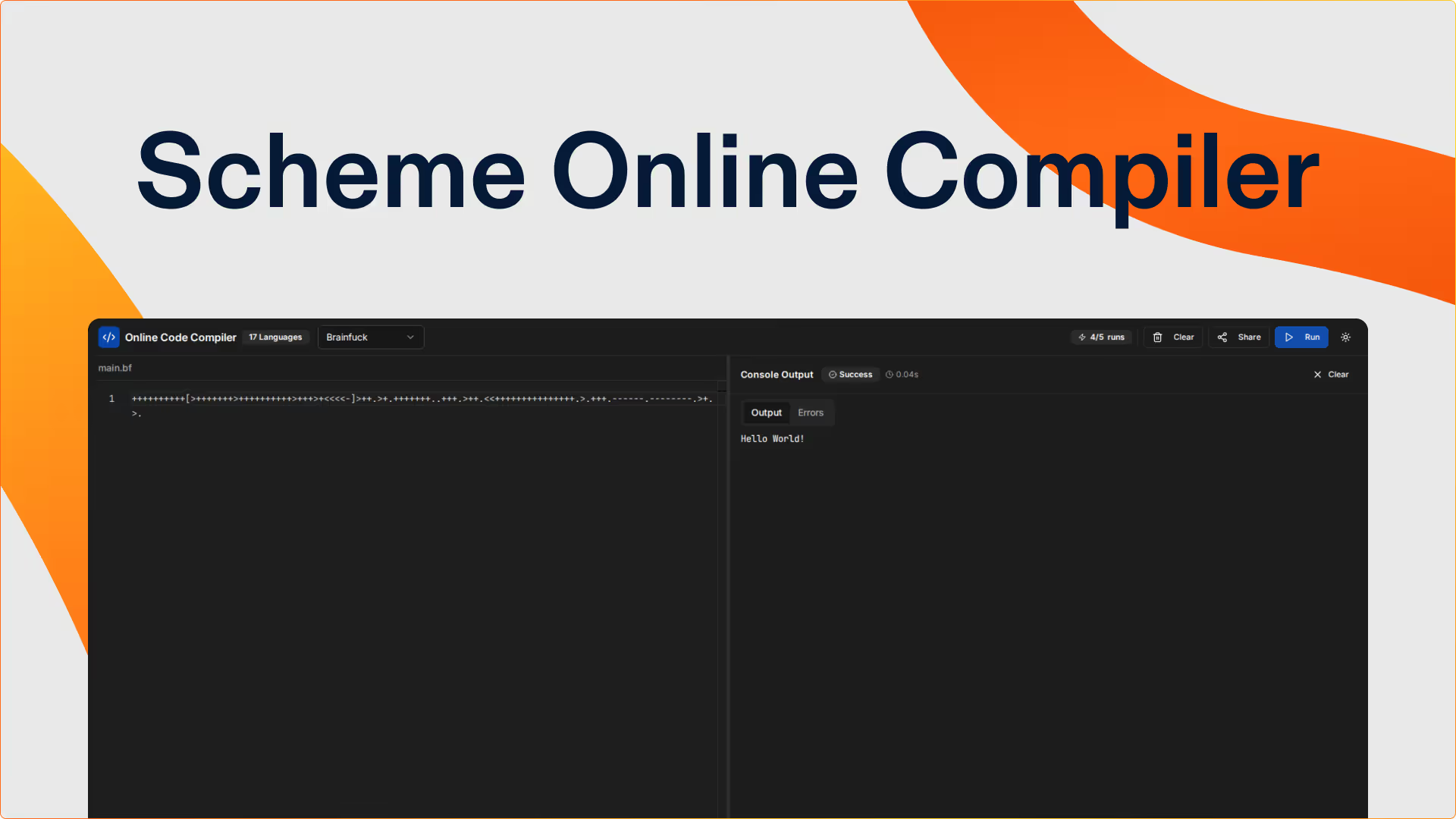
This entire Scheme compiler was built by Replit Agent 3 from a natural language prompt. Replit's environment facilitates rapid development, iteration and testing code for users of any technical ability. Develop software faster and better with Replit’s autonomous AI.
Get started freeFrequently Asked Questions
What Scheme implementation does this compiler use?
This Scheme compiler uses Chibi-Scheme, a small R7RS-compliant implementation. It provides core Scheme features including first-class functions, tail recursion, lexical scoping, and the essential special forms for functional programming.
Is this compatible with SICP?
Yes! This Scheme online compiler works great for Structure and Interpretation of Computer Programs (SICP) coursework. Practice recursive thinking, higher-order functions, and programming language concepts from the classic MIT textbook.
How do I write recursive functions in Scheme?
Define recursive functions with (define (func-name args) ...) and call the function within itself. Use tail recursion for efficiency—make recursive call the last operation. Scheme optimizes tail calls to run in constant stack space like loops.
What is the difference between car and cdr?
car returns the first element of a list (the head), cdr returns the rest of the list (the tail). They are fundamental list operations: (car '(1 2 3)) returns 1, (cdr '(1 2 3)) returns '(2 3). Use cons to build lists from head and tail.
Can I use lambda functions?
Absolutely! Lambda is essential in Scheme. Create anonymous functions with (lambda (x) (* x x)). Pass lambdas to map, filter, or return them from functions. Scheme's first-class functions make functional programming natural and powerful.
Why so many parentheses?
Scheme uses prefix notation and parentheses for all expressions. This uniform syntax makes code and data identical (homoiconicity), enabling powerful metaprogramming. Once familiar, parentheses become natural—they show structure explicitly.
What are higher-order functions?
Functions that take other functions as arguments or return functions. In Scheme, map, filter, and fold are classic examples. Use (map square '(1 2 3)) to apply square to each element. Essential for functional programming patterns.
Is Scheme good for learning programming?
Excellent! Scheme's simplicity focuses on fundamental concepts—recursion, abstraction, functions as values—without syntax complexity. Perfect for understanding how programming languages work and developing computational thinking skills.
Build, test, and ship faster than ever with Replit
Replit is the only platform that combines a cloud IDE, Agentic Al coding, and seamless team collaboration to help you prototype and ship apps in record time. Build in 50+ languages, work from any device, and deploy in one click — no setup required.

