C Compiler
Create, run, debug, save and share C code



































C Compiler Keyboard Shortcuts
| Shortcut | Windows/Linux | macOS | Description |
|---|---|---|---|
| Compile & Run | Ctrl + Enter |
⌘ + Enter |
Compile and execute your C program |
| Save Code | Ctrl + S |
⌘ + S |
Save code to browser storage |
| Find | Ctrl + F |
⌘ + F |
Search within your code |
| Find & Replace | Ctrl + H |
⌘ + H |
Find and replace text |
| Undo | Ctrl + Z |
⌘ + Z |
Undo last change |
| Redo | Ctrl + Y |
⌘ + Y |
Redo last undone change |
| Toggle Comment | Ctrl + / |
⌘ + / |
Comment/uncomment selected lines |
| Multi-Cursor | Alt + Click |
⌥ + Click |
Add multiple cursors for editing |
Experience the power of Replit AI
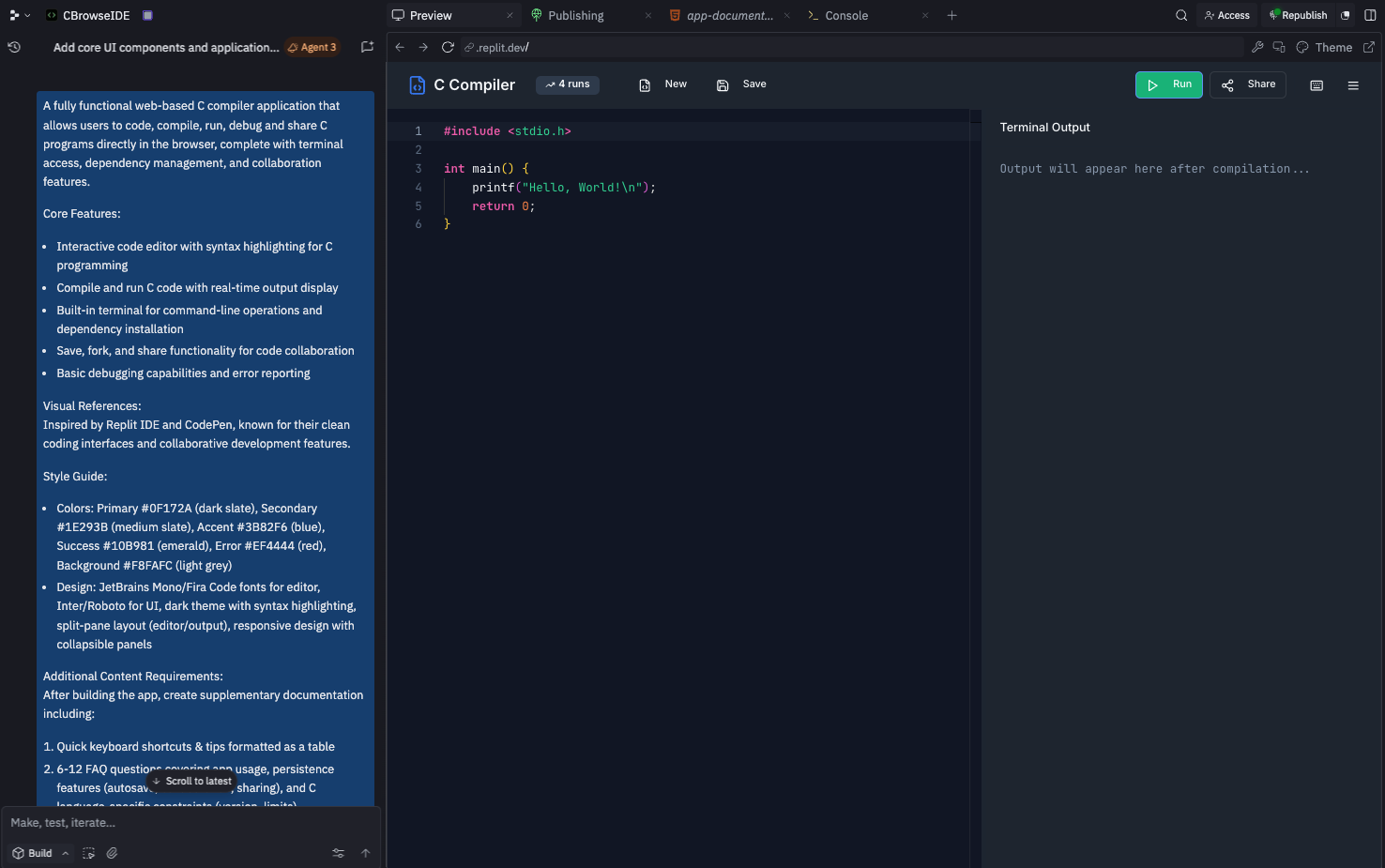
This entire C compiler app was built in 18 minutes by Replit Agent 3. Replit's environment facilitates rapid development, iteration and testing code for users of any technical ability. Develop software faster and better with Replit’s autonomous AI.
Get started freeFrequently Asked Questions
💾 How does code persistence and autosave work?
Your code is autosaved to your browser’s local storage as you type—no account needed. It stays on your device and persists across refreshes or closes, but clearing browser data deletes it; use Share to create a permanent backup.
🔗 How do I share my code with others?
Click Share to generate a permanent read-only link; others can view/run it and fork their own copy—ideal for homework, bug reports, collaboration, and showcases.
⚙️ What version of C is supported and what are the compilation settings?
GCC 14.2.1 with the C11 standard, full standard C library, and default optimization settings.
⏱️ What are the execution limits and constraints?
10-second execution timeout, 10,000-character output cap, 50 KB source limit, standard memory limits, and no file or network I/O.
📁 Can I use file operations like fopen, fread, or fwrite?
No—file system operations (e.g., fopen, fread, fwrite) are not supported (stdin, stdout, and stderr only); use printf/scanf and keep data in memory.
♾️ What happens if my program has an infinite loop or takes too long?
Programs running over 10 seconds are terminated with a timeout message; any prior output is shown; add proper loop exit conditions and test with smaller inputs to avoid timeouts.
🎓 Is this compiler suitable for learning C programming?
Yes—great for students, beginners, quick experiments, and teaching; the Monaco editor provides VS Code-like highlighting, completion, and error hints.
🤝 Can multiple people collaborate on the same code in real-time?
Not currently; share a link so others can fork and iterate, with real-time collaboration on the roadmap.
📚 What libraries and headers are available?
All C11 standard headers are available; third-party, platform-specific, and system-level APIs are not.
🔒 Is my code and data private and secure?
Code is saved locally and runs in an isolated environment; only anonymous run counts are tracked; shared code is accessible via its unique URL; do not use for sensitive or production code.
🐛 What should I do if I encounter compilation or runtime errors?
Check the terminal’s detailed messages with line numbers, fix syntax and type issues, include needed headers, and verify pointers and memory; use Find (Ctrl+F) to jump to lines.
📊 How can I see how many times code has been run on this platform?
Look for the run counter badge in the desktop toolbar; it shows total compilations and updates in real time (hidden on mobile).
Build and ship, all in the editor
Code and collaborate in the browser with Replit’s AI-powered cloud development environment.

