Java Compiler
Create, run, debug, save and share Java code



































Java Compiler Keyboard Shortcuts
| Shortcut | Action |
|---|---|
| Ctrl/Cmd + S | Save current file AUTO-SAVES |
| Ctrl/Cmd + Enter | Run code (compile + execute) |
| Ctrl/Cmd + B | Compile code only (check for errors) |
| Ctrl/Cmd + K | Clear all output panels |
| Ctrl/Cmd + / | Show keyboard shortcuts overlay |
| Arrow Up/Down | Navigate terminal command history |
Experience the power of Replit AI
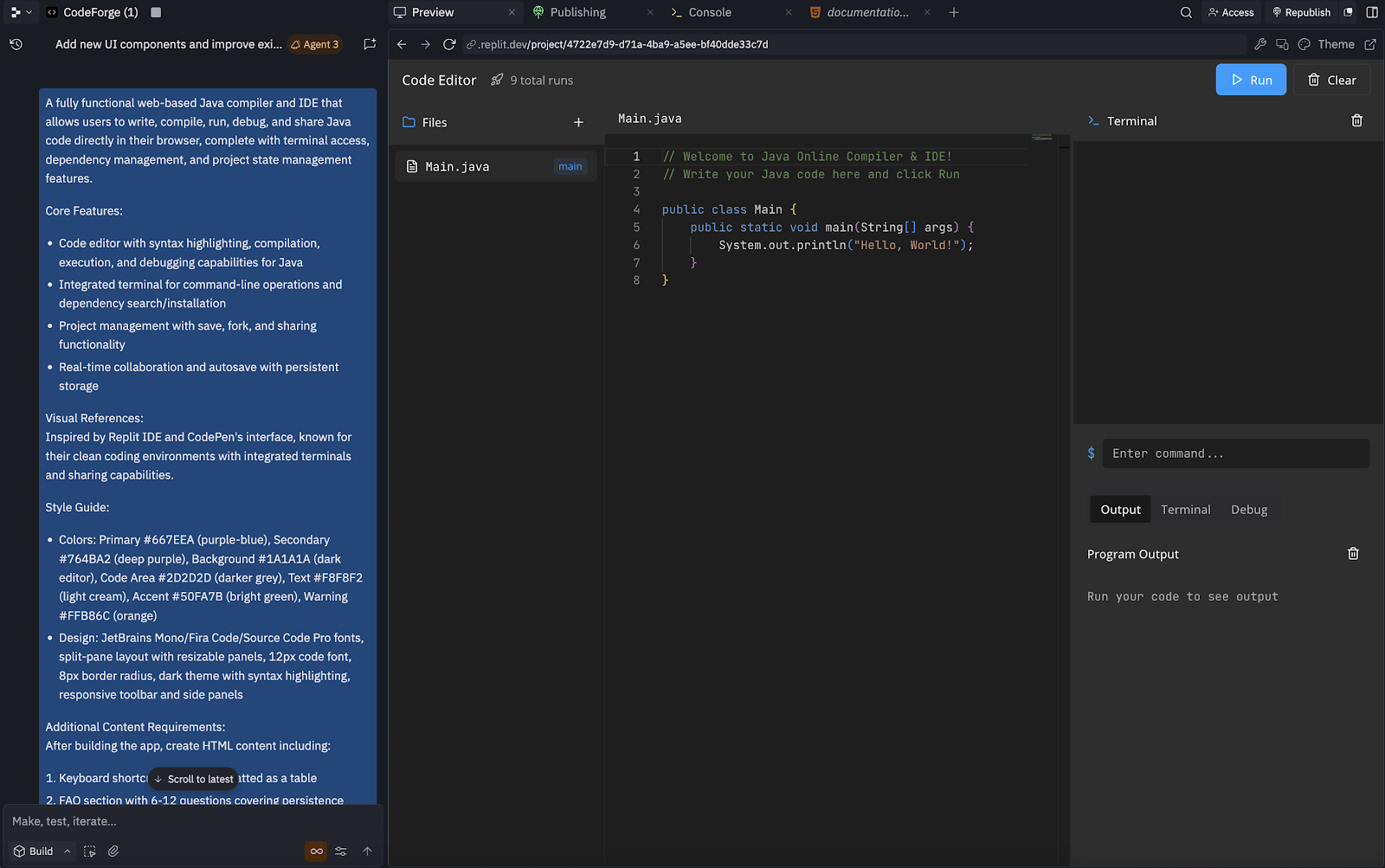
This entire Java compiler app was built in 16 minutes by Replit Agent 3. Replit's environment facilitates rapid development, iteration and testing code for users of any technical ability. Develop software faster and better with Replit’s autonomous AI.
Get started freeFrequently Asked Questions
💾 How does auto-save work?
Your code auto-saves every 30 seconds and can be saved manually with Ctrl/Cmd + S; changes persist across refreshes or browser closes, but all projects reset daily at midnight UTC (run statistics persist).
🤝 Can I collaborate with others on my code?
Use the Share button to generate a link; others can view and fork their own copy to edit independently, but real-time simultaneous editing is not supported.
☕ What version of Java does this compiler use?
Java JDK 21 with all standard libraries (java.util, java.io, java.time, java.net, etc.); you can verify by running java -version in the terminal.
⏱️ Are there any execution time limits?
Yes, compilation and execution each have a 30-second timeout; avoid infinite loops, optimize algorithms, test long runs in the terminal, and break complex tasks into smaller steps.
📦 Can I use external libraries or JAR files?
External JARs are not supported; only standard JDK 21 libraries are available, though you can build multi-file projects and run basic Maven or Gradle commands; for third-party dependencies use a local environment.
⌨️ How does the integrated terminal work?
It provides a CLI to run common commands (java -version, ls/dir, cat, clear) with history via arrow keys, but has restricted permissions and cannot perform system administration, install packages, or modify files outside your project.
🗄️ What happens to my projects? Is there data persistence?
Projects auto-save every 30 seconds and persist across sessions, but the database resets every 24 hours wiping all projects; global run statistics persist, so back up important code via Share links or by copying it locally.
🧪 Can I handle user input in my Java programs?
Interactive input (e.g., Scanner) is not supported during execution, so use hardcoded test values or modify main to simulate inputs and re-run with different values.
📏 What are the file size and project limits?
Keep individual files under about 10,000 lines for best performance; create multiple files as needed, ensure compilation finishes within 30 seconds, and expect standard JVM memory limits; large projects are better in a local IDE.
🐞 How do I fix compilation errors?
Check the Output panel for line numbers and messages, review runtime stack traces, compile frequently, use println debugging, and watch for common issues like missing semicolons, mismatched braces, and typos.
🎓 Is this compiler suitable for learning Java?
Yes; it's great for beginners, students, educators, interview prep, and quick testing thanks to real-time compilation, helpful error messages, and instant execution.
📨 How do I report bugs or request features?
Submit clear bug reports with steps and errors, describe desired features, and share example code via a Share link; known gaps include no real-time collaboration, no breakpoint debugger, no external JAR management, and limited theming.
Build and ship, all in the editor
Code and collaborate in the browser with Replit’s AI-powered cloud development environment.

